Typora — a markdown editor, markdown reader.
Readable & Writable Typora gives you a seamless experience as both a reader and a writer. It removes the preview window, mode switcher, syntax symbols of markdown source code, and all other unnecessary distractions. Instead, it provides a real live preview
typora.io





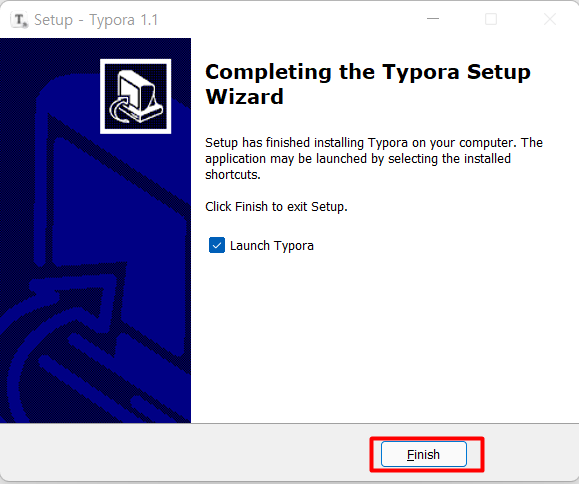
https://support.typora.io/Quick-Start/
Quick Start
Welcome Thank you for choosing Typora. This document will help you to start Typora. Welcome Live Preview Markdown For Typora Useful Shortcuts Files Open Quickly Open Folder Files Sidebar Global Search Outline Word Count Copy Smart Paste Themes Publish Comm
support.typora.io
https://support.typora.io/Markdown-Reference/
Markdown Reference
中文说明 Overview Markdown is created by Daring Fireball; the original guideline is here. Its syntax, however, varies between different parsers or editors. Typora try to follow GitHub Flavored Markdown, but may still have small incompatibilities. Table
support.typora.io



